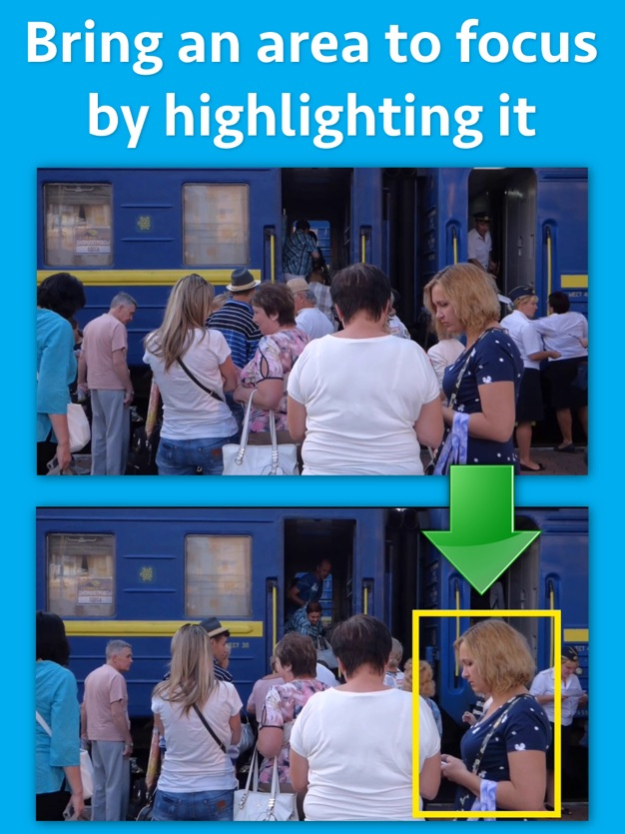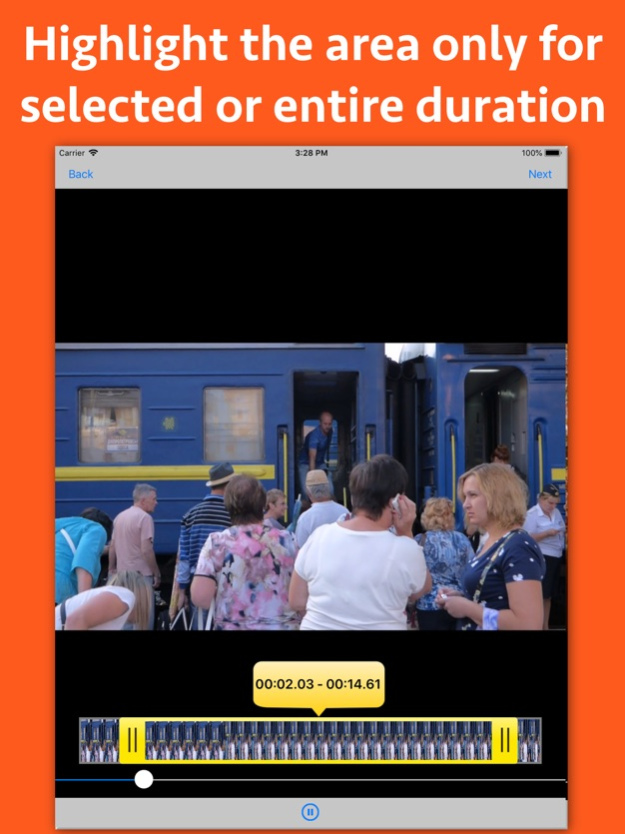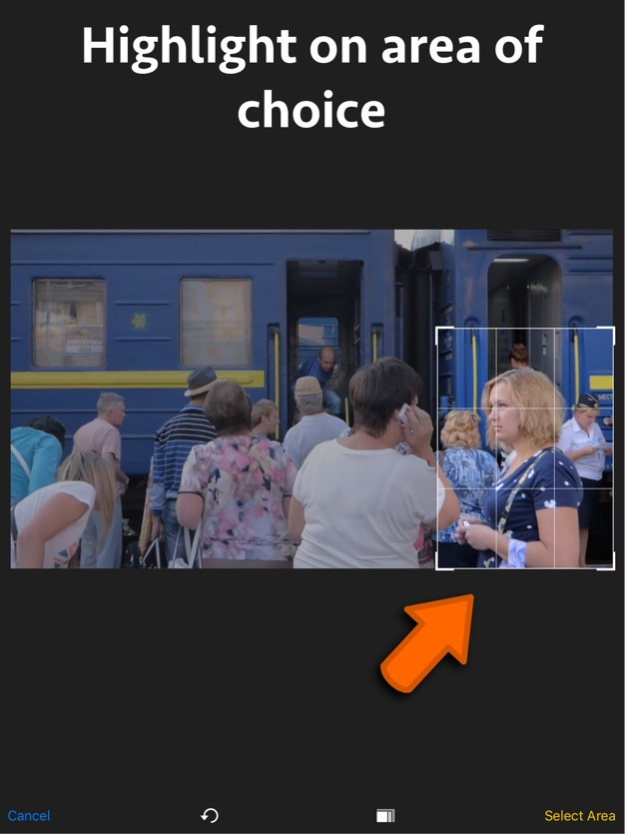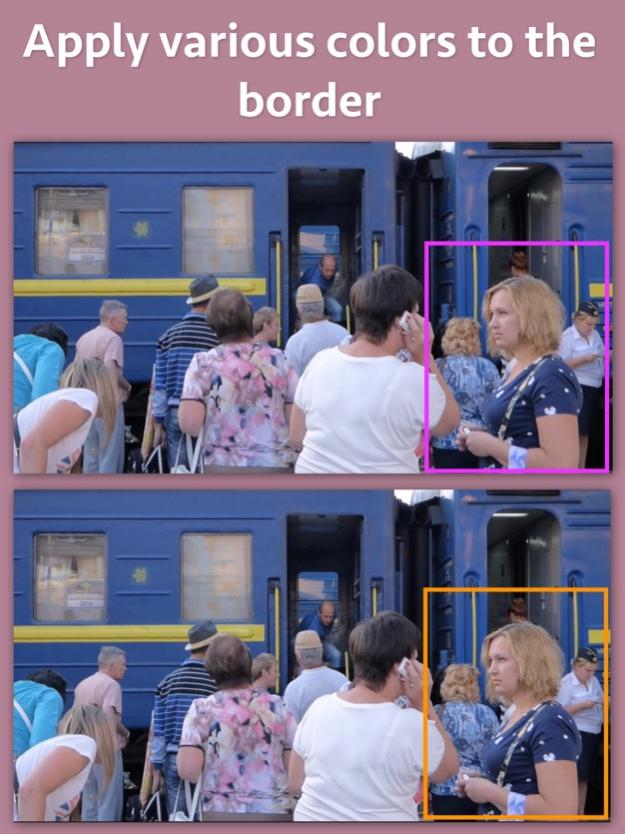Video Highlighter 1.1
Continue to app
Paid Version
Publisher Description
Highlight a video and put focus on a person or object by adding coloured borders around them.Using the application, any area of interest could be highlighted. The application puts a rectangular or square border around the area of interest.Also, the color and border width could be adjusted as per the requirements.
For example : The color of the border could be changed to Yellow, blue, green or any other color of choice. The application comes with a color picker using which a wide range of colors could be selected.Also, the thickness of the border could be adjusted as per the requirements for better visibility.
Highlighting a video could be useful in many ways as below :
-- In sports, if you want to highlight a player, this could be done using the application.
-- Highlighting an area in a Tutorial video or in a lecture video.
-- Highlighting a person in a crowd.
-- Highlighting object like a shop or vehicle in a video.
-- Highlighting an important person in an event.
Below are the features of the application:
**Applying highlight for duration of choice : Using the application, the highlight effect could be applied for a selected duration or for the entire duration.For example : If there is a video of duration 10 minutes , the highlight could be applied only between 2nd to 4th minutes. If required, the highlight effect could be applied to the entire video as well.
** Select an area of choice : Select any area of choice in a video to highlight.
** Set any color to the border.
** Change the thickness of the border as per the requirements.
** Change opacity of the border color (from the color picker).
** Inbuilt previewer to view the created videos inside the application itself.
Oct 5, 2021
Version 1.1
- Minor bug fixes.
In case of any issue or questions, please write to us on support@runisoft.com. We will be happy to assist.
About Video Highlighter
Video Highlighter is a paid app for iOS published in the Screen Capture list of apps, part of Graphic Apps.
The company that develops Video Highlighter is Ruchira Ramesh. The latest version released by its developer is 1.1.
To install Video Highlighter on your iOS device, just click the green Continue To App button above to start the installation process. The app is listed on our website since 2021-10-05 and was downloaded 0 times. We have already checked if the download link is safe, however for your own protection we recommend that you scan the downloaded app with your antivirus. Your antivirus may detect the Video Highlighter as malware if the download link is broken.
How to install Video Highlighter on your iOS device:
- Click on the Continue To App button on our website. This will redirect you to the App Store.
- Once the Video Highlighter is shown in the iTunes listing of your iOS device, you can start its download and installation. Tap on the GET button to the right of the app to start downloading it.
- If you are not logged-in the iOS appstore app, you'll be prompted for your your Apple ID and/or password.
- After Video Highlighter is downloaded, you'll see an INSTALL button to the right. Tap on it to start the actual installation of the iOS app.
- Once installation is finished you can tap on the OPEN button to start it. Its icon will also be added to your device home screen.